What is Javascript?
JavaScript is a programming language that is commonly used to add interactivity and other features to websites.
- It is a client-side scripting language, which means that it is executed by the web browser on the user's computer, rather than on the server.
- JavaScript is a versatile language that can be used to build a wide range of applications, from simple websites to complex web-based applications, mobile applications, and even desktop applications.
- It is a popular choice for building web applications because it is easy to learn, has a large developer community, and is supported by all modern web browsers.
Some of the things that can be built with JavaScript include:
- Interactive websites with dynamic user interfaces
- Games
- Mobile applications
- Desktop applications
- Backend servers and APIs (using tools like Node.js)
Javascript Syntax:
Here are some basic rules for the syntax of JavaScript:
- Statements must end with a semicolon (;).
- Variables are declared using the var keyword, followed by the variable name.
- Variable names must begin with a letter, underscore (_), or dollar sign ($), and may contain letters, digits, underscores, or dollar signs.
- JavaScript is case-sensitive, so myVariable and myvariable are considered to be different variables.
- JavaScript uses curly braces { } to define blocks of code, such as the bodies of functions and loops.
- Lines of code can be commented using // for single-line comments, or /* */ for multi-line comments.
Here is an example of a simple JavaScript program:
// Declare a variable and assign it a value var message = "Hello, world!";
// Print the value of the variable to the console
console.log(message);This program declares a variable called message, assigns it the value "Hello, world!", and then prints the value of the variable to the console.
Javascript output :
There are a few different ways to get the output of a JavaScript program:
Console output: The most common way to output the results of a JavaScript program is to use the console.log() function, which prints the output to the browser console. To view the console output, you will need to open the developer console in your web browser. In most browsers, you can do this by pressing the F12 key or by right-clicking on the page and selecting "Inspect".
Alert boxes: Another way to output the results of a JavaScript program is to use an alert box, which displays a message in a pop-up window. To use an alert box, you can use the alert() function, like this: alert("Hello, world!");
Document output: You can also output the results of a JavaScript program by writing to the HTML document itself. To do this, you can use the document.write() function, which writes the output to the current HTML page. For example: document.write("Hello, world!");
HTML elements: You can also output the results of a JavaScript program by updating the content of an HTML element on the page. To do this, you can use the innerHTML property of an element, like this:
document.getElementById("myDiv").innerHTML = "Hello, world!";This will update the content of the HTML element with the ID "myDiv" to be "Hello, world!".
Javascript Variables:
In JavaScript, a variable is a named storage location that is used to hold a value. You can think of a variable as a container that holds a value, which can be a number, a string, an object, or any other data type.
To create a variable in JavaScript, you use the var keyword, followed by the name of the variable. Here is an example:
var myVariable;This creates a variable called myVariable that has no value assigned to it yet.
You can also create a variable and assign it a value at the same time, like this:
This creates a variable called myVariable and assigns it the value "Hello, world!".
You can also use the let or const keywords to create variables, which have slightly different behavior than variables declared with var.
The let keyword creates a variable that can be reassigned a different value, while the const keyword creates a variable that cannot be reassigned.
For example:
let x = 10;x = 20; // valid const y = 10; y = 20; // invalidIt is a good practice to use const for variables that do not need to be reassigned, and let for variables that may need to be reassigned. This helps to make your code more readable and easier to maintain.
Javascript Operators:
In JavaScript, an operator is a symbol that performs a specific task on one or more operands (values). Operators are used to perform operations on variables and values, such as assigning values, comparing values, performing arithmetic operations, and more.
Here are some examples of common operators in JavaScript:
- Assignment operator: = is used to assign a value to a variable. For example: x = 10;
- Arithmetic operators: +, -, *, /, and % are used to perform arithmetic operations such as addition, subtraction, multiplication, division, and modulus (remainder). For example: x + y, x - y, x * y, x / y, x % y
- Comparison operators: ==, !=, >, <, >=, and <= are used to compare two values and return a boolean value indicating whether the comparison is true or false. For example: x == y, x != y, x > y, x < y, x >= y, x <= y
- Logical operators: &&, ||, and ! are used to perform logical operations such as AND, OR, and NOT. For example: x && y, x || y, !x
- Conditional (ternary) operator: This operator is used to perform a conditional operation, based on the value of a boolean expression. It has the form condition ? value1 : value2, where condition is a boolean expression, value1 is the value that is returned if condition is true, and value2 is the value that is returned if condition is false.
- Other operators: There are several other operators in JavaScript, including the typeof operator, which returns the type of a value, and the delete operator, which deletes an object property.
There are many other operators in JavaScript, including unary operators, ternary operators, and more. It's worth noting that the precedence (order of execution) of operators can be affected by the use of parentheses. For example, in the expression x + y * z, the multiplication operation (y * z) will be performed before the addition operation (x + y * z) because the multiplication operator has higher precedence than the addition operator.
Javascript Datatypes:
In JavaScript, there are several types of data that you can use in your programs, known as data types. Some of the most common data types in JavaScript are:
- Numbers: In JavaScript, numbers are used to represent numeric values. Numbers can be integers (whole numbers) or floating-point values (decimal numbers). There is no separate data type for representing integers and floating-point values; they are both considered to be numbers.
var x = 10; // integer var y = 3.14; // floating-point value- Strings: A string is a sequence of characters, used to represent text. In JavaScript, strings are surrounded by single or double quotes.
var name = "John Smith"; var message = 'Hello, world!';- Booleans: A boolean represents a true or false value.
var x = true; var y = false;- Arrays: An array is an ordered collection of values. In JavaScript, arrays are created using square brackets and can contain values of any data type.
var arr = [1, 2, 3, 4, 5]; // an array of numbers var names = ["John", "Jane", "Bob"]; // an array of strings- Objects: An object is a collection of properties, each of which has a name and a value. Objects are used to represent real-world entities, such as a person or a car.
var person = { firstName: "John", lastName: "Smith", age: 30 };- Null: The null data type represents the absence of a value or a null reference. It is written as the keyword null.
var x = null;- Undefined: The undefined data type represents the absence of a value. A variable that has not been assigned a value is undefined. It is written as the keyword undefined
var x;
console.log(x); // Output: undefinedIt's worth noting that JavaScript is a loosely typed language, which means that the same variable can hold values of different data types at different points in time. This can make it more flexible and easier to work with, but it can also make it more prone to runtime errors if the data type of a value is not checked before it is used.




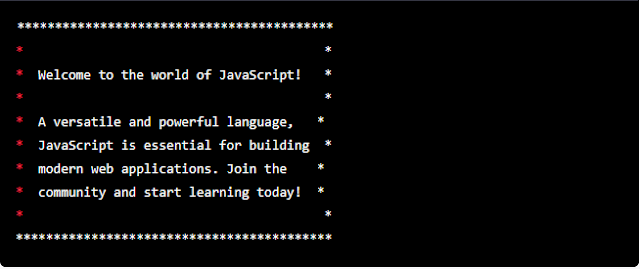













No comments:
Post a Comment